Chromebook Erasure
Erasure | Diagnostics | OS Updates

The latest release of the EPS Imaging Automation Server (LCServer) incorporates a Chromebook erasure interface that provides several options for setting up your Chromebook Erasure Server. Follow the simple instructions provided in the documentation and you’ll be erasing and capturing all relevant information from the Chromebook in no time. When you are finished, the Chromebook will be back in Out-of-Box Experience mode ready for resale. We’ve designed the solution to not only erase but also perform diagnostics on the CPU, Memory, Battery, Storage Device, Keyboard, Microphone, Speakers, Screen and Touchscreen. In addition, optional R2V3 or custom cosmetic grading data and user-fields can be collected. All of this is topped off with the ability to automatically generate and print system reports, labels and inject into any database or ERP system.
Features
- Multiple PowerWash Cycles for added security
- Capture System Audit Information
- R2v3 Cosmetic Grading
- PXE Profile Control for Reporting, Logging
- Optional report fingerprint on storage device
- Enrollment Check
- ChromeOS Auto Update
- Automatic Report Generation/Printing
- Automatic Label Generation/Printing
Diagnostics
- CPU Testing
- Memory Testing
- Battery Health
- Battery Drain
- Storage Device
- Keyboard
- Microphone
- Speaker
- Webcam
- Display
- Touchscreen
Reporting
- Completely Customizable
- System Reports
- System Labels
- User-Defined Report Fields
- User-Defined Report Names
- Database, ERP and XCloud injection
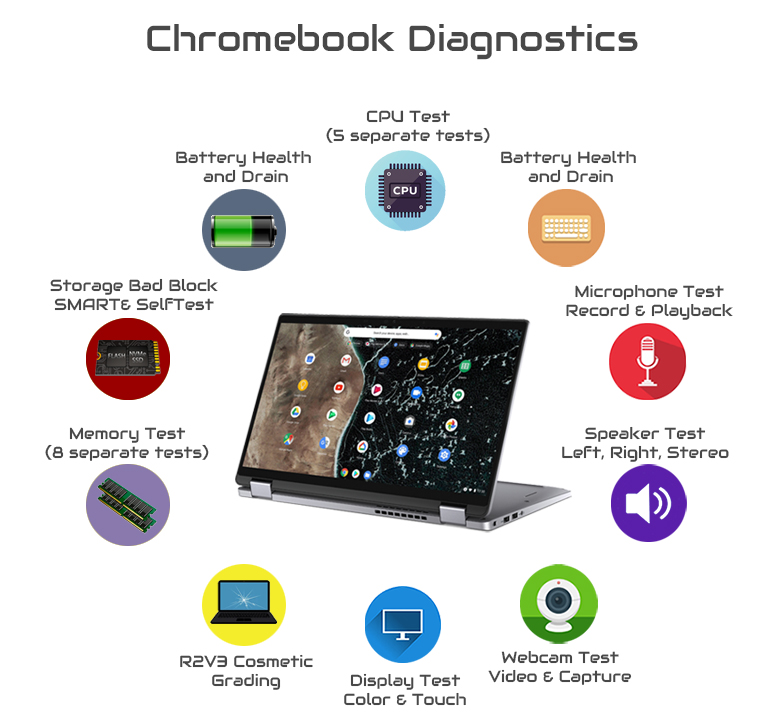
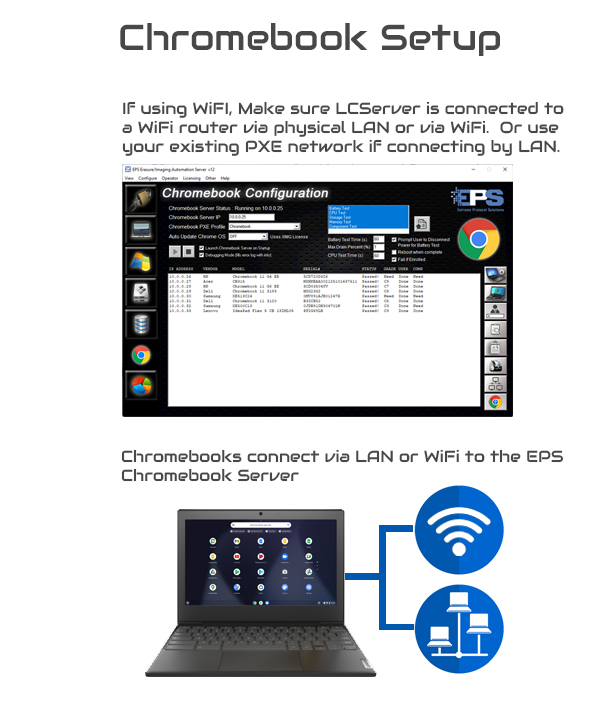
Get a FREE Trial Using the Form Below.
